CGNAT
CGNAT, or Carrier-Grade Network Address Translation, is a technique employed by internet service providers (ISPs) in the United Kingdom to conserve public IPv4 addresses and accommodate the burgeoning number of internet-connected devices. IPv4 (Internet Protocol version 4) remains the predominant addressing scheme for the internet, but its limited address space (32-bit) has resulted in the depletion of available IPv4 addresses.
With CGNAT, the ISP assigns private IP addresses to customer devices within their network, and these private IP addresses are not publicly routable on the internet. When data packets from devices with private IP addresses need to communicate with servers on the internet, CGNAT translates the private IP addresses into a single public IP address, which is shared among multiple customers.
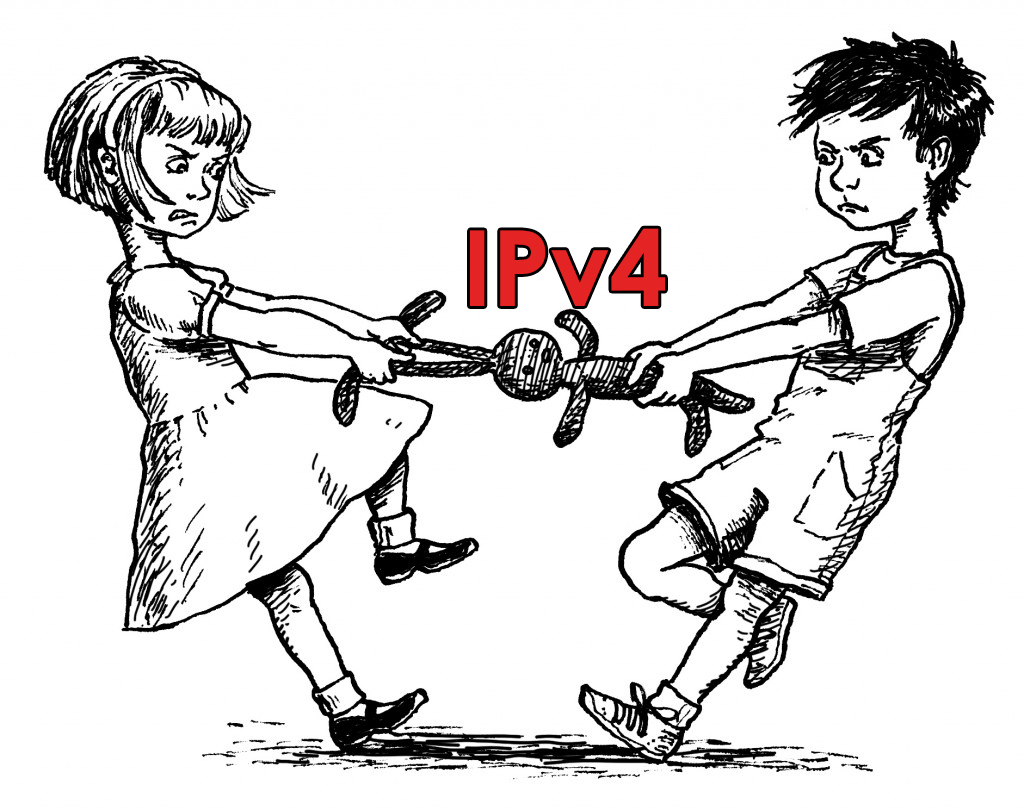
The process of CGNAT is as follows:
-
Private IP Address Assignment: When a customer connects to the ISP's network, they receive a private IP address from a private IP address range defined in RFC 1918 (such as 10.0.0.0/8, 172.16.0.0/12, or 192.168.0.0/16). These private IP addresses are unique within the ISP's network but not globally routable on the internet.
-
Translation to Public IP Address: When a device with a private IP address sends a request to access a server on the internet, the CGNAT device at the ISP's network translates the private IP address into a single public IP address that is shared by many customers simultaneously.
-
Data Packet Routing: The translated data packet with the public IP address can now be routed over the public internet to the destination server.
-
Address Port Mapping (APM): To keep track of which private IP and port number correspond to which public IP and port number, CGNAT utilises a technique called Address Port Mapping (APM). This allows the CGNAT device to maintain the state of the connections and correctly translate the traffic.
CGNAT enables ISPs to serve more customers with a limited number of public IPv4 addresses. However, it may pose certain challenges, such as potential issues with certain online applications or services that rely on direct access to devices (e.g., peer-to-peer applications, gaming, and some video conferencing systems). Additionally, CGNAT makes it difficult for external servers to initiate connections to devices behind the NAT, which can affect certain applications requiring inbound connections.
As the internet transitions towards IPv6 (Internet Protocol version 6), which provides a significantly larger address space, the need for CGNAT will diminish, and more devices will have globally routable IP addresses. Nonetheless, during the transition from IPv4 to IPv6, CGNAT remains an essential tool for managing IPv4 address scarcity in the United Kingdom
Do I need CGNAT with IPv6?
No, CGNAT is not required with IPv6. One of the main advantages of IPv6 (Internet Protocol version 6) is that it offers a vastly larger address space compared to IPv4, which eliminates the need for techniques like CGNAT.
IPv6 uses a 128-bit address format, providing approximately 3.4 × 10^38 unique addresses. This immense address space ensures that virtually every internet-connected device can have its own globally routable IP address without the need for address conservation measures like NAT (Network Address Translation).
With IPv6, each device can have a unique public IP address, enabling direct end-to-end communication between devices on the internet. This removes the limitations imposed by IPv4's address shortage and the complexities introduced by NAT, such as the need for CGNAT to share a single public IP address among multiple devices.
In the IPv6 era, CGNAT is no longer required, and every device can have a dedicated public IP address. This "native" connectivity simplifies network configurations, improves security, and fosters a more direct and efficient communication environment on the internet. As more networks transition to IPv6, the need for CGNAT diminishes, and the internet becomes more scalable, accommodating the ever-growing number of internet-connected devices seamlessly.
!! Should your ISP not provide IPv6, consider raising the matter and questioning their stance on the issue!
So I don't need IPv4 and can just use IPv6?
Regrettably, that's not entirely the case. Despite the advantages of IPv6, it alone may not suffice to sustain today's internet, primarily due to legacy devices, services, and misconceptions surrounding the protocol. While IPv6 is a significant step forward, maintaining the internet as we currently recognize it demands a more comprehensive approach.
If your internet service provider offers IPv6 alongside CGNAT or Static IPv4, it is advisable to enable it whenever possible. By doing so, you can take advantage of the benefits IPv6 provides while still accommodating the existing network infrastructure. Striking a balance between the two protocols is key to a smooth and efficient transition towards a more robust and future-proof internet.
Do I really need a static IPv4 address?
Whether you need a static IPv4 address depends on your specific requirements and use cases. Let's explore the benefits and situations where a static IPv4 address might be necessary:
- Hosting Services: If you host servers or services that need to be accessible from the internet consistently, a static IPv4 address is essential. With a static address, the IP does not change over time, ensuring that your services remain reachable using a fixed and predictable address.
- Remote Access: If you require remote access to devices or services in your home or office network, a static IPv4 address can simplify the process. You can set up port forwarding or access your devices using the same IP address consistently.
- VPNs and Firewall Rules: If you are configuring Virtual Private Networks (VPNs) or firewall rules that rely on specific IP addresses, a static IPv4 address can provide stability to your configurations.
- Hosting Email or DNS: If you host email or DNS services, having a static IPv4 address is crucial for maintaining reliable and consistent communication.
- Avoiding Blacklisting: Some dynamic IP addresses are listed on email blacklists due to spam or abuse concerns. Having a static IPv4 address can help avoid potential blacklisting issues associated with dynamic IPs.
On the other hand, there are situations where a dynamic IPv4 address suffices:
- Regular Internet Use: For everyday internet browsing, email, and general online activities, a dynamic IP address from your internet service provider is typically adequate.
- Residential Users: Most residential internet connections use dynamic IP addresses, which are assigned automatically by the ISP. In such cases, a static IP might not be necessary unless you have specific hosting or remote access needs.
- NAT and Port Forwarding: Network Address Translation (NAT) allows multiple devices to share a single public IP address. If you use NAT and port forwarding, a static IP might not be needed for individual devices within your local network.
In summary, a static IPv4 address is beneficial for hosting services, remote access, and other scenarios that require a fixed and consistent IP address. However, for regular internet use and most residential connections, a dynamic IP address provided by the ISP should suffice. If you have specific requirements or need to host services, it's essential to check with your ISP about their options for obtaining a static IPv4 address.
Will gaming be affected by CGNAT?
Yes, gaming can be affected by Carrier-Grade Network Address Translation (CGNAT) in certain scenarios. CGNAT can introduce additional network complexity and may impact online gaming performance in the following ways:
- NAT Type Restrictions: In online gaming, players are often categorized into different "NAT types" based on their network setup. CGNAT can lead to a "Strict NAT" or "Type 3 NAT," which may limit your ability to connect with other players, particularly those using different NAT types. This can result in difficulties joining game lobbies, voice chat issues, and potential disconnections during gameplay.
- Increased Latency: CGNAT can introduce additional hops and processing delays in the network, leading to increased latency (also known as "ping"). High latency can cause lag, making games feel less responsive and negatively impacting the overall gaming experience, especially in fast-paced multiplayer games.
- Inconsistent Performance: With CGNAT, multiple users share a single public IP address, and their traffic is translated and managed by the CGNAT device. This shared infrastructure may lead to varying performance levels during peak usage times, affecting game stability and consistency.
- Inability to Host Games: If you're playing games that rely on players hosting game servers, CGNAT can make it challenging for your device to act as a host. This may prevent you from creating game lobbies for others to join.
- Voice Chat Issues: CGNAT may interfere with voice chat services used in gaming, leading to voice communication problems with teammates or opponents.
To mitigate the impact of CGNAT on gaming, consider the following:
- Enable IPv6: If your ISP offers IPv6 alongside CGNAT, enabling IPv6 can provide better gaming performance and reduce NAT-related issues.
- Gaming VPNs: Using a gaming VPN service may help bypass CGNAT limitations and improve connectivity in some cases. However, this depends on the specific VPN service and network setup.
- Contact Your ISP: If CGNAT is causing significant issues for your gaming experience, consider reaching out to your ISP to discuss possible solutions or inquire about obtaining a static IP address.
Ultimately, while CGNAT can pose challenges for gaming, its impact may vary based on your specific network setup, the games you play, and your ISP's network infrastructure. Exploring the options mentioned above may help enhance your gaming performance in the presence of CGNAT.